# travis 持续部署与发布
travis[https://travis-ci.com/]
# 根目录新建.travis.yml
language: node_js # 构建工具
node_js:
- "stable" # node稳定版本
cache:
directories:
- node_modules # 依赖所存在的文件夹
env:
- CI=true # 环境变量
script:
- npm run build-storybook # 运行的命令 默认 npm test
deploy: # https://docs.travis-ci.com/user/deployment/pages/
provider: pages
skip_cleanup: true
github_token: $github_token # 设置github来完成
local_dir: storybook-static # 默认是build
on:
branch: master # 哪一个分支变动触发deploy
# 如果根目录有yarn.lock.js文件,travis优先使用yarn安装
# 设置 github
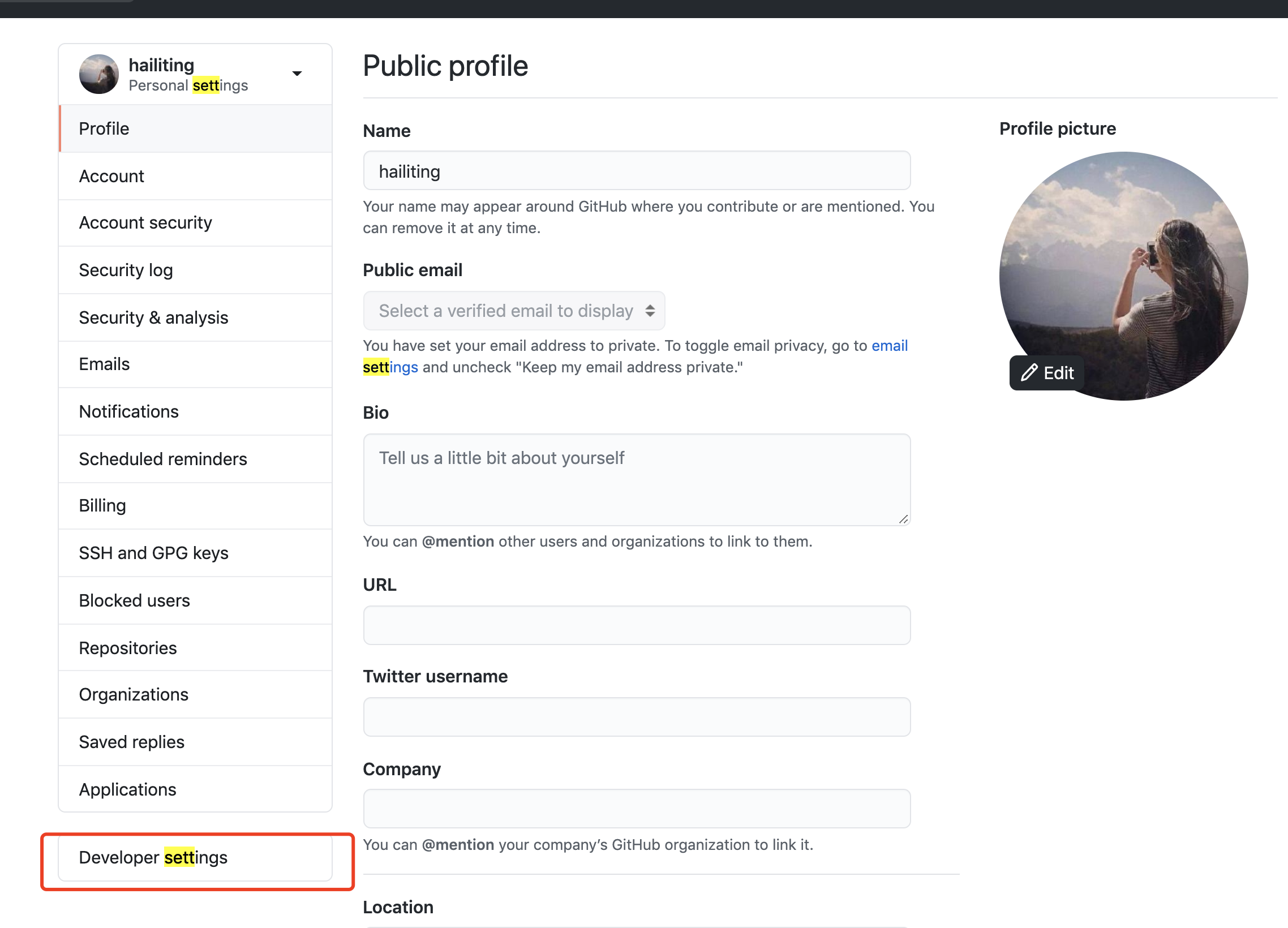
#
官方文档[https://developer.github.com/apps/building-github-apps/creating-a-github-app/]
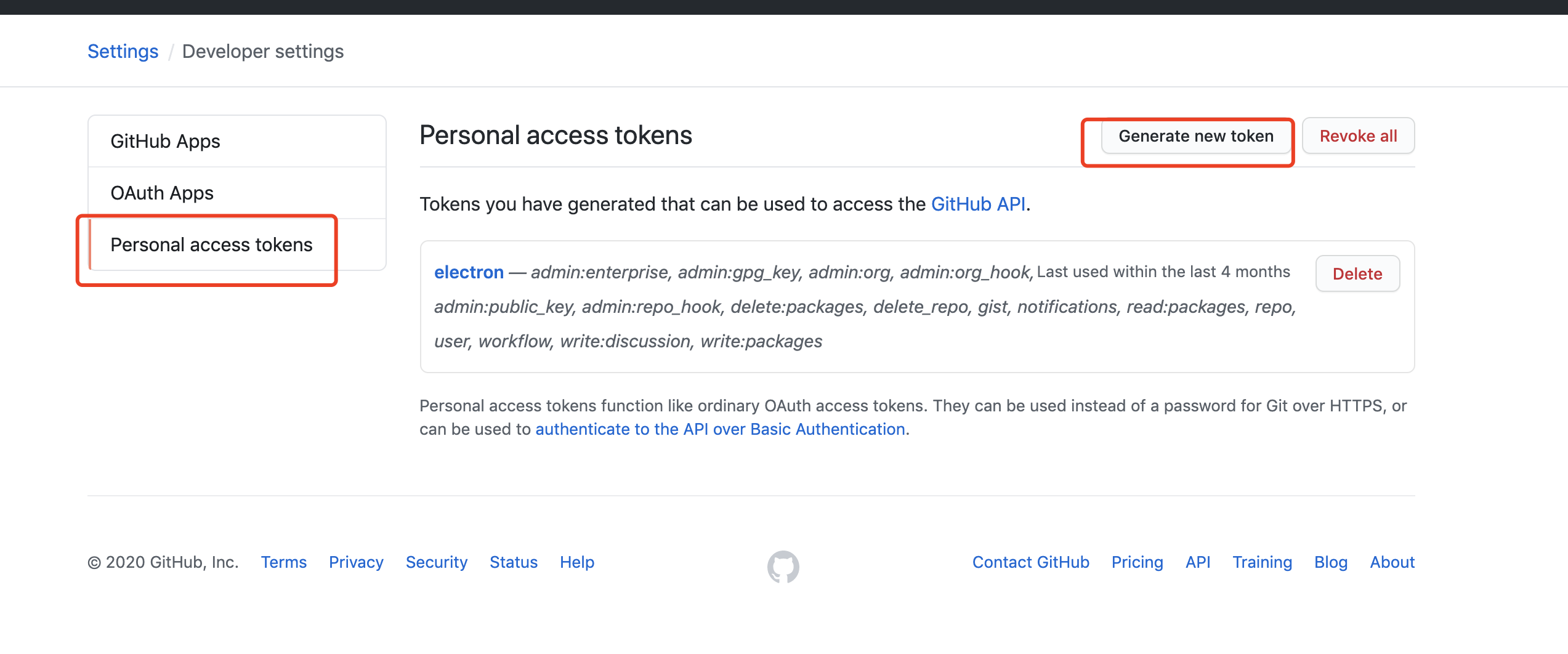 个人中心 -> Developer settings-> Personal access tokens【创建成功的 token 之后就看不到了】
个人中心 -> Developer settings-> Personal access tokens【创建成功的 token 之后就看不到了】

 注意,
注意,.travis.yml的 deploy 里的$github_token就是 name
← svn webpack 之前端性能优化 →