# CSS3D 的应用
# 摇一摇
var speed = 30; // speed;
var x = (y = z = lastX = lastY = lastZ = 0);
function deviceMotionHandler(eventData) {
var acceleration = event.accelerationIncludingGravity;
x = acceleration.X;
y = acceleration.Y;
z = acceleration.Z;
if (
Math.abs(x - lastX) > speed ||
Math.abs(y - lastY) > speed ||
Math.abs(z - lastZ) > speed
) {
/// 简单的摇一摇触发代码
alert(1);
}
}
# 3dDemo01
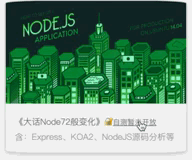
<!DOCTYPE html>
<html lang="en">
<head>
<meta charset="UTF-8" />
<meta name="viewport" content="width=device-width, initial-scale=1.0" />
<title>Document</title>
<style>
* {
margin: 0;
padding: 0;
}
.wrap {
box-sizing: border-box;
margin: 40px auto;
width: 300px;
height: 250px;
/* 弧度的密码 */
-webkit-border-radius: 60px 5px;
background-color: #eee;
overflow: hidden;
background: gradient(
linear,
0% 20%,
0% 92%,
from(#fff),
to(#f3f3f3),
color-stop(0.1, #fff)
);
}
.view {
width: 300px;
height: 170px;
background-color: royalblue;
margin-bottom: 20px;
}
.view .slice {
width: 60px;
height: 100%;
transform-style: preserve-3d;
transform-origin: left center;
transition: transfrom 150ms ease-in-out;
background-size: 300px 170px;
background-image: url("./3dDemo01.png");
background-repeat: no-repeat;
}
.view .s1 {
background-position: 0 0;
}
.view .s2 {
background-position: -60px 0;
}
.view .s3 {
background-position: -120px 0;
}
.view .s4 {
background-position: -180px 0;
}
.view .s5 {
background-position: -240px 0;
}
.view .s2,
.view .s3,
.view .s4,
.view .s5 {
transform: translate3d(60px, 0, 0);
}
.view:hover .s2 {
transform: translate3d(59px, 0, 0) rotate3d(0, 1, 0, -45deg);
}
.view:hover .s3 {
transform: translate3d(59px, 0, 0) rotate3d(0, 1, 0, 90deg);
}
.view:hover .s4 {
transform: translate3d(59px, 0, 0) rotate3d(0, 1, 0, -90deg);
}
.view:hover .s5 {
transform: translate3d(59px, 0, 0) rotate3d(0, 1, 0, 90deg);
}
.view .overlay {
width: 60px;
height: 100%;
opacity: 0;
position: absolute;
transition: opacity 150ms ease-in-out;
}
.view:hover .overlay {
opacity: 1;
}
.view .s1 > .overlay {
background: -webkit-linear-gradient(
right,
rgba(0, 0, 0, 0.05) 0,
rgba(0, 0, 0, 0) 100%
);
}
.view .s2 > .overlay {
background: -webkit-linear-gradient(
left,
rgba(255, 255, 255, 0) 0,
rgba(255, 255, 255, 0.2) 100%
);
}
.view .s3 > .overlay {
background: -webkit-linear-gradient(
right,
rgba(0, 0, 0, 0.8) 0,
rgba(0, 0, 0, 0.2) 100%
);
}
.view .s4 > .overlay {
background: -webkit-linear-gradient(
left,
rgba(0, 0, 0, 0.8) 0,
rgba(0, 0, 0, 0) 100%
);
}
.view .s5 > .overlay {
background: -webkit-linear-gradient(
left,
rgba(0, 0, 0, 0.3) 0,
rgba(0, 0, 0, 0) 100%
);
}
</style>
</head>
<body>
<div class="wrap">
<div class="view">
<div class="slice s1">
<span class="overlay"></span>
<div class="slice s2">
<span class="overlay"></span>
<div class="slice s3">
<span class="overlay"></span>
<div class="slice s4">
<span class="overlay"></span>
<div class="slice s5">
<span class="overlay"></span>
</div>
</div>
</div>
</div>
</div>
</div>
<div class="info-box">this is info 📚 🔐</div>
</div>
</body>
</html>